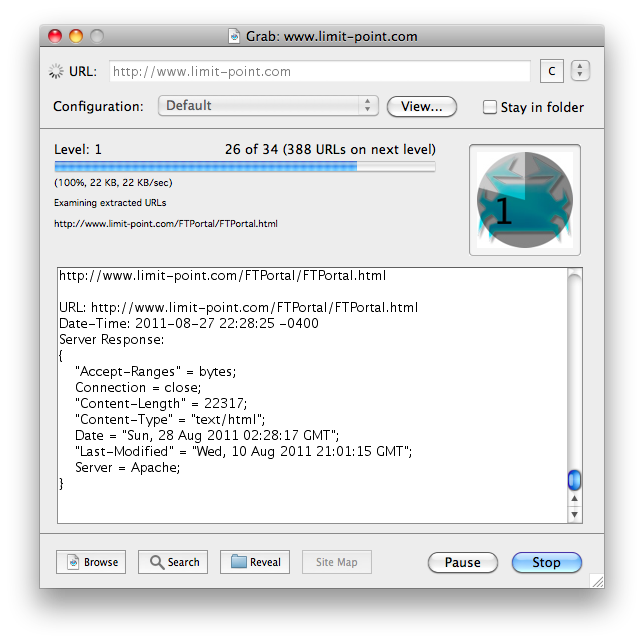
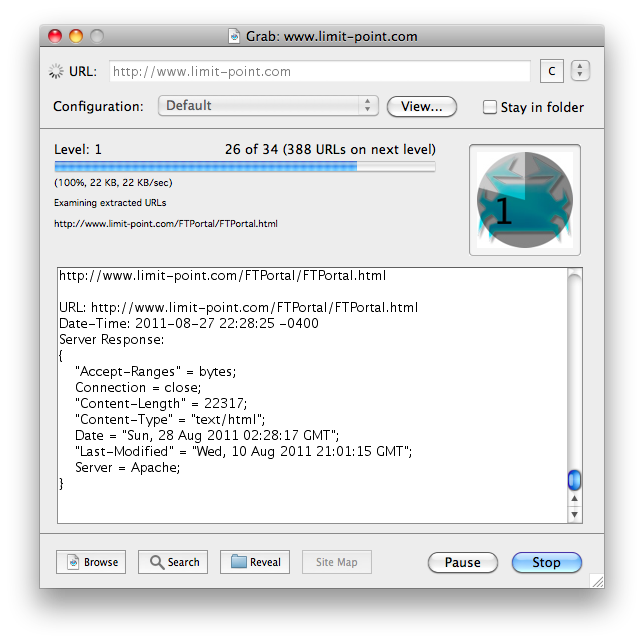
The Grabber window is used to monitor a crawl. Historically the original grabber of Blue Crab. Because it provides so much feedback it's operation is slower than the alternative Grab Quickly window.
- Starting URL
Enter the URL of the website you want to download.
- Configuration
Use the popup to select a configuration. Recall that configurations are created in the Configurations Window and edited in the Configuration Editor.
• Stay in folder
Only grab URLs whose path begins with the path of the starting URL.
- "View..." button
Open the selected configuration in the Configuration Editor.
- "Browse" button
Open the downloaded URL in your default web browser. Note that it is not enabled until the download is complete.
- "Search" button
Search the downloaded URL and its related content.
- "Reveal" button
Display the downloaded directory in the Finder.
- "Start" button
Initiate the download. Also used to pause and resume an active download.
- "Stop" button
Used to stop an active download.
- Message pane
This pane shows the current URL and the server response header.