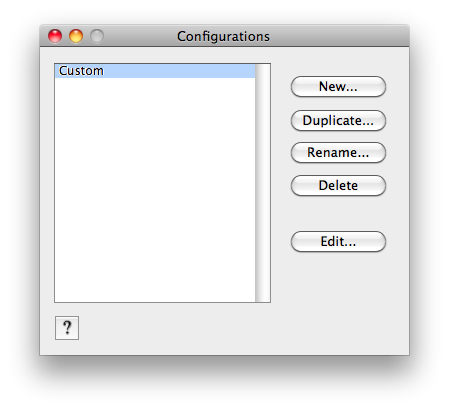
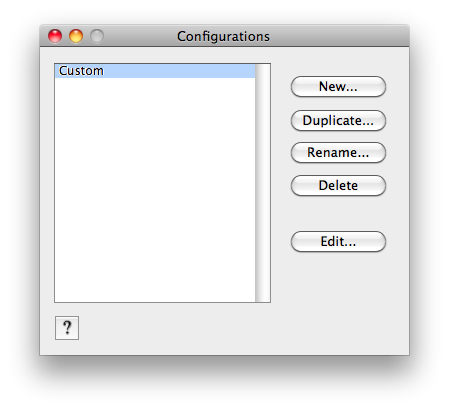
Configuration files are used to specify various parameters of a crawl. These parameters are described in the help documentation for the Configuration Editor window.
The list on the left hand side of the Configurations window shows all your configurations. You can choose a configuration after you open up a Grabber window, or you can assign a configuration to a bookmark item in the Bookmarks window which will then be automatically selected for you in the Grabber window.
- New: Create a new configuration with default values.
- Duplicate: Duplicate a configuration with the same values.
- Rename: Change the name of the configuration.
- Delete: Remove the configuration.
- Edit: Open the Configuration Editor window to modify the values.