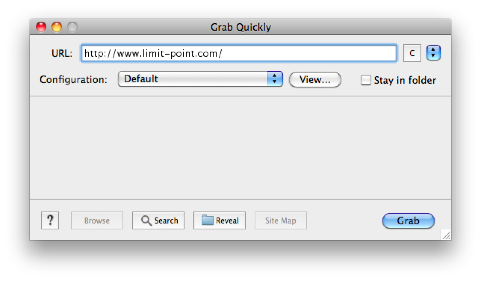
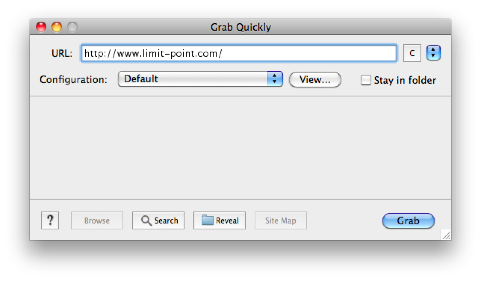
The "Grab Quickly" window is used to download a website. It is a faster alternative to the Grabber window for primarily two reasons: It uses a different technology to download the data and does not provide as many user interface elements to monitor the progress of the crawl. Otherwise its functionality is meant to be identical to the Grabber window
- URL
Enter the URL of the website you want to download.
- Configuration
Use the popup to select a configuration. Recall that configurations are created in the Configurations Window and edited in the Configuration Editor.
- Stay in folder
Only grab URLs whose path begins with the path of the starting URL.
- "View..." button
Open the selected configuration in the Configuration Editor.
- "Browse" button
Open the downloaded URL in your default web browser. Note that it is not enabled until the download is complete.
- "Search" button
Search the downloaded URL and its related content.
- "Reveal" button
Display the downloaded directory in the Finder.
- "Grab" button
Initiate the download. Also used to stop an active download.
This window will display a progress bar when it begins the download, and also display the URL it is currently processing and the amount of bytes it has downloaded.