

There are two ways to schedule a mailing:
You can schedule a mailing by clicking on the "Schedule" button located in the lower right corner of a Mailer window:
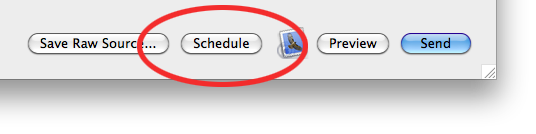
This brings up the scheduler window:
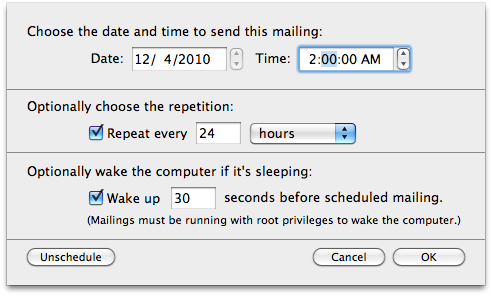
Note that if the computer is sleeping prior to the launch time of a scheduled mailing, Mailings can wake it up to commence the mailing provided it is running with "root permission." To run Mailings as root you can use the utility named "Chalaut" located on the web site at: Chalaut (Consult the Chalaut documentation for instructions.)
You can also schedule a mailing as follows:
If the pathname of a Mailings document contains the string "SendOnOpen" then Mailings will immediately commence sending the mailing when the document is opened. This means that all documents placed inside a folder named "SendOnOpen" will commence when opened.
The purpose of this feature is to provide an alternative mechanism of scheduling a mailing. In particular it facilitates using Mailings with any other program which can launch documents at specified times, such as the utility "LaunchOnTime,"